When we receive emails, the senders name is the first ice-breaker that shows up in our inbox. A correctly configured email, has three key elements that make it stand out from the rest, and its not just restricted to the senders email or their full name. In the post below, we will go through the critical elements that will make your emails completely stand apart and ensure the cold emails always get delivered straight in the inbox.
Anatomy of a correctly setup “senders” email address.
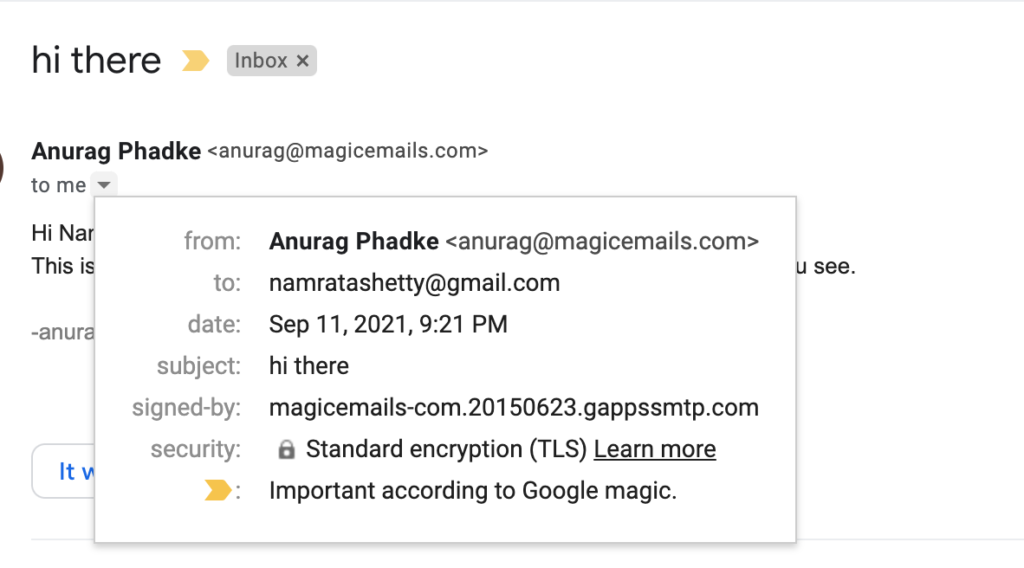
Here are the key elements of a correctly setup senders email address
from: Anurag Phadke <[email protected]>
Pay special attention to this email format, it has two main items:
- Senders full name, first name and last name; Anurag Phadke in this case.
- Correct email address which will accept email replies and not bounce back.
Setting up a correct email address is essential as your potential customers will reply to this email and in response, expect a reply out of it. This gives legitimacy to your email, thereby increasing the senders reputation.
signed-by: magicemails-com.20150623.gappssmtp.com
Just like we have SSL certificates on our websites to validate the authenticity of email, a signed-by entity correctly assigns validity to your email service. In this case, we didn’t have to do anything because the email is originating from GSuite. Setting up email address in GSuite takes care of all the complexities making it super simple for you to focus only on the art of sending emails and leaving everything else to work “out of the box”
security: Standard encryption (TLS) learn more
Expanding on the same approach we took earlier, security emphasizes how email communication happened across two different parties, in this case, the parties were the “sender ([email protected])” and our recipient. When two email servers communicate with each other, they need to ensure that:
- emails are encrypted in transit.
- no one can view these emails except the sender and recipient.
- TLS (Transport Layer Security) encryption is used for messages exchanged with other email services. This approach is used by over 99% of emails that are sent today and is the most secure way.
These elements not only add authenticity to your outreach program, customers get a sense of trust knowing that you have thought through every minor detail, thereby setting your campaigns the best in the world!
Do you want to make all the above elements part of every cold email that is sent by you? Just sign up for our early private beta chrome extension, and you will get everything and more. Click here to add your email address get the private beta.
-anurag
founder @ https://magicemails.com
Click here to download MagicEmails Chrome Extension; the worlds best cold email marketing tool
